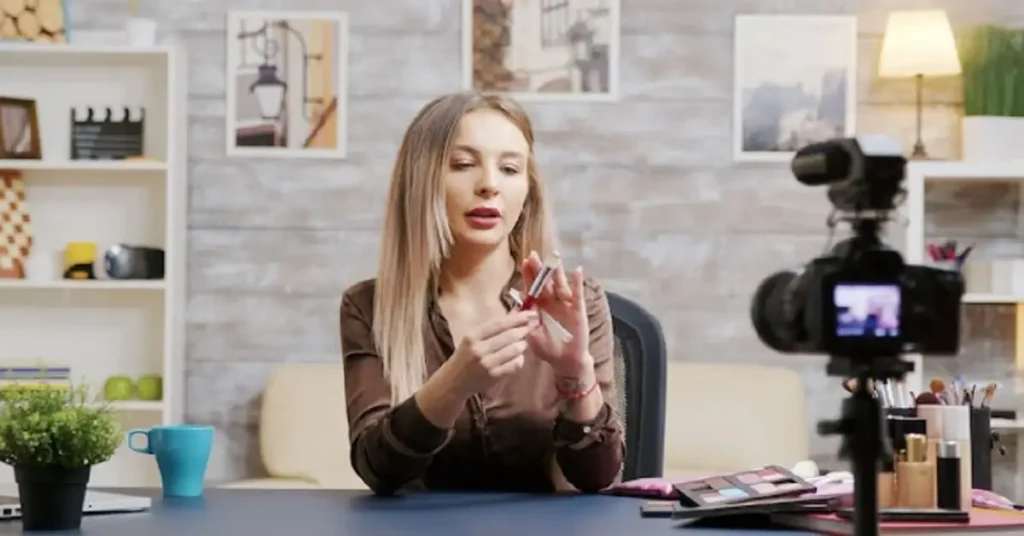Creating engaging content for YouTube is no longer just a hobby; it’s a career path and a powerful platform for storytelling. At the heart of every successful YouTube video lies one essential component: video editing. But high-quality video editing software often comes with a hefty price tag. Luckily, there are numerous free YouTube video editor that allow creators to produce professional-level content without breaking the bank.
In this comprehensive guide, we’ll explore the best free video editors for YouTube, their features, and how they stack up against paid options. We’ll also provide tips to help you decide which editor suits your needs.
Why Use a Free YouTube Video Editor?
Free YouTube video editors have come a long way. Once perceived as basic tools with limited features, many now offer advanced capabilities that rival their paid counterparts. Here are some reasons to consider using a free editor:
- Cost Efficiency: For beginners or those on a tight budget, free editors provide a no-cost entry into content creation.
- Ease of Use: Many free editors are designed with user-friendly interfaces, making them perfect for first-time users.
- Quality Output: Despite being free, these tools often include features like HD output, special effects, transitions, and more.
- No Strings Attached: Free tools eliminate the pressure of commitment, allowing users to experiment with different software without financial risk.
Top Free YouTube Video Editors
Let’s dive into some of the most popular free video editing tools for YouTube. Each offers unique features tailored to various levels of expertise, from beginner-friendly tools to professional-grade software.
1. DaVinci Resolve (Free Version)
Best For: Professional-level editing with advanced color correction and audio features.
DaVinci Resolve is a powerhouse for those who need a feature-packed video editor. The free version includes professional-grade tools like multi-cam editing, Fusion (for visual effects), and Fairlight (for audio post-production). Its color grading capabilities are unmatched, making it a favorite among filmmakers and YouTubers alike.
- Key Features:
- Advanced color correction tools
- High-quality visual effects
- Multi-camera editing
- Export options for up to 4K resolution
- Limitations:
- Steeper learning curve
- High system requirements
2. HitFilm Express
Best For: Creators seeking powerful VFX tools.
HitFilm Express is a fantastic option for YouTubers who want to add cinematic flair to their videos. This free editor combines video editing with robust visual effects capabilities, offering a great blend of functionality for intermediate to advanced users.
- Key Features:
- Over 400 effects and presets
- Advanced VFX tools
- Support for 4K exports
- Integrated tutorials and a supportive community
- Limitations:
- Watermark on some features unless you purchase add-ons
3. Shotcut
Best For: Beginners and intermediate editors looking for an open-source option.
Shotcut is an open-source video editor known for its simplicity and flexibility. It supports a wide range of video formats and offers an intuitive interface for basic editing tasks. Despite its user-friendly design, Shotcut also provides advanced editing tools like keyframing.
- Key Features:
- Wide format support
- Native timeline editing
- Advanced audio and video filters
- Cross-platform compatibility
- Limitations:
- Interface can feel dated
- Fewer advanced features compared to DaVinci or HitFilm
4. Lightworks (Free Version)
Best For: Professionals requiring precision editing.
Lightworks has been used in Hollywood for films like The Wolf of Wall Street and Pulp Fiction. The free version offers professional-grade editing tools but limits export resolution to 720p.
- Key Features:
- Real-time effects
- Multi-cam editing
- Professional-grade color correction
- Support for a variety of formats
- Limitations:
- Export limited to 720p in the free version
- Steeper learning curve
5. iMovie
Best For: Mac users wanting a simple, high-quality editor.
For Mac users, iMovie is a no-brainer. It’s pre-installed on macOS and offers a polished, user-friendly interface. While it lacks the advanced features of other editors, iMovie is perfect for quick edits and basic video production.
- Key Features:
- High-quality themes and templates
- Easy-to-use timeline
- Built-in music and sound effects
- Seamless integration with Apple devices
- Limitations:
- Limited advanced features
- Only available on macOS and iOS
6. OpenShot
Best For: Open-source enthusiasts who want a simple editing solution.
OpenShot is another open-source option that prioritizes ease of use. It’s particularly great for small projects or hobbyists who need basic editing tools.
- Key Features:
- Drag-and-drop interface
- Unlimited layers for advanced editing
- Cross-platform support
- Basic animations and keyframe support
- Limitations:
- Limited advanced effects
- Performance issues with larger projects
7. VSDC Free Video Editor
Best For: PC users looking for advanced features without a price tag.
VSDC is a robust video editing tool for Windows users. It supports a range of professional editing features, including motion tracking, masking, and chroma keying, all in its free version.
- Key Features:
- Non-linear video editing
- Built-in stabilization tools
- Wide export format support
- Hardware acceleration for faster processing
- Limitations:
- Outdated interface
- Limited support for Mac users
8. Canva (Video Editing Feature)
Best For: Beginners and social media content creators.
Canva has evolved from a graphic design tool into a versatile video editor. While its editing features are relatively basic, it’s perfect for creating quick and engaging videos, especially for YouTube Shorts or promotional content.
- Key Features:
- Drag-and-drop functionality
- Pre-made templates for various formats
- Built-in stock footage and music
- Export options for social media
- Limitations:
- Limited advanced editing features
- Internet connection required for most functionalities
How to Choose the Best Free YouTube Video Editor
Selecting the right free video editor depends on your specific needs and experience level. Here are some factors to consider:
- Experience Level: Beginners may prefer intuitive tools like iMovie or Canva, while advanced users might gravitate toward DaVinci Resolve or Lightworks.
- Features Needed: Do you need VFX capabilities? Multi-camera editing? Focus on editors that provide the specific features you’ll use.
- System Compatibility: Some editors require high-performing systems, while others are optimized for basic setups.
- Export Quality: Ensure the editor supports HD or 4K export, especially for professional-grade content.
- Community Support: Tools with active forums or tutorials, like HitFilm Express, can be helpful for learning.
Tips for Using Free YouTube Video Editors Effectively
- Plan Before Editing: Storyboard your content to streamline the editing process.
- Learn Shortcuts: Familiarize yourself with keyboard shortcuts to save time.
- Use Templates: Pre-made templates can enhance productivity and ensure a polished look.
- Focus on Audio: High-quality sound can make or break your video, so use audio tools within your editor or external software for fine-tuning.
- Experiment with Effects: Free editors often come with effects and transitions; experiment with them to find your style.
Free Editors vs. Paid Options
While free editors are sufficient for most YouTube creators, paid tools like Adobe Premiere Pro or Final Cut Pro offer additional benefits:
- Advanced Features: More effects, transitions, and plugins.
- Higher Performance: Faster rendering and smoother editing for large projects.
- Professional Support: Dedicated customer service and regular updates.
However, unless you’re editing full-time or require industry-standard tools, free editors are more than capable of delivering stunning results.
Conclusion
Whether you’re a beginner or a seasoned content creator, free YouTube video editors provide a wealth of opportunities to produce high-quality videos without spending a dime. Tools like DaVinci Resolve, HitFilm Express, and iMovie offer features that cater to a variety of needs, while open-source options like Shotcut and OpenShot ensure accessibility and flexibility.
With the right editor and creative vision, you can transform raw footage into compelling content that engages audiences and elevates your YouTube channel. Start experimenting today, and watch your storytelling skills shine!
SeeMore: IBM Acronym Class